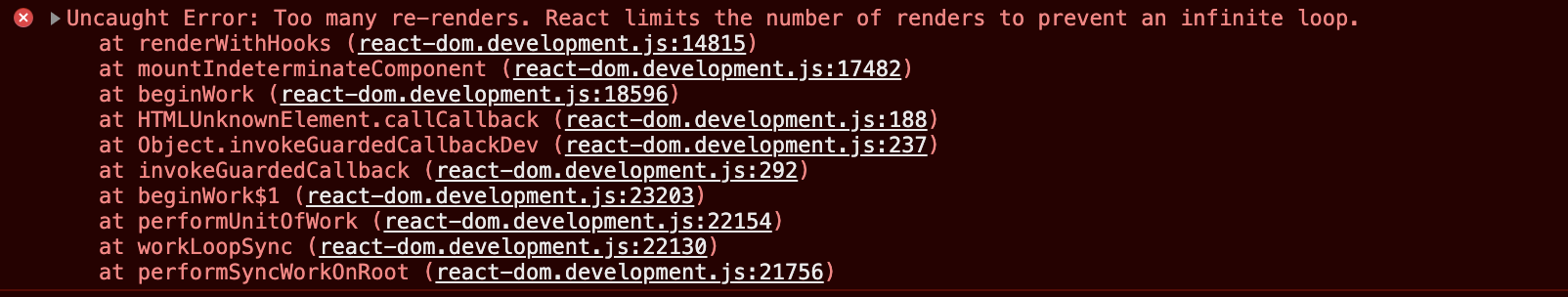The error message “Too many re-renders” means your components are rendering in a loop, it is something that React has guard against for performance issues. This often happens when a state update causes the rendering of the component’s view which in turn causes another state update among other things. Effectively, what you have done is creating a loop of rendering that has no beginning and has no end.
Why Does This Error Occur?
Here are some common reasons why this error might occur:
- State Updates in the Render Method: If you update the state directly from within a component, (or any function executed during rendering), React will cause the component to render infinitely.
- Improper useEffect Dependencies: If you are using useEffect to update state and if your dependency array is empty or set up wrongly, it cause re-renders.
- Event Handlers Setting State: In some cases the event handler may inadvertently set a state change which leads to re-rendering.
- Event Handlers Setting State: In some cases the event handler may inadvertently set a state change which leads to re-rendering.
How to Solve the Issue
Let’s explore a few solutions through examples.
Example 1: State Update in the Render Method
Problematic Code:
function MyComponent() {
const [count, setCount] = useState(0);
// This will cause an infinite loop
setCount(count + 1);
return <div>{count}</div>;
}Solution: Move the state update to an event handler or a useEffect hook
import React, { useState } from 'react';
function MyComponent() {
const [count, setCount] = useState(0);
const handleClick = () => {
setCount(prevCount => prevCount + 1);
};
return (
<div>
<p>{count}</p>
<button onClick={handleClick}>Increment</button>
</div>
);
}Example 2: Incorrect useEffect Dependencies
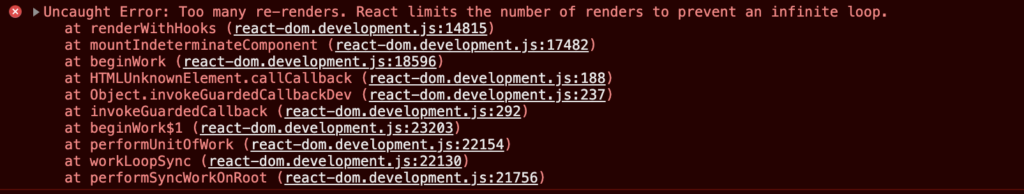
Problematic Code:
import React, { useState, useEffect } from 'react';
function MyComponent() {
const [count, setCount] = useState(0);
useEffect(() => {
setCount(count + 1); // This will trigger re-renders
}, []); // Empty dependency array
return <div>{count}</div>;
}Solution: Use dependencies correctly to prevent unnecessary updates.
import React, { useState, useEffect } from 'react';
function MyComponent() {
const [count, setCount] = useState(0);
useEffect(() => {
const timer = setInterval(() => {
setCount(prevCount => prevCount + 1);
}, 1000);
return () => clearInterval(timer); // Clean up the interval
}, []); // Only run once on mount
return <div>{count}</div>;
}The error message “Too many re-renders” means your components are rendering in a loop, it is something that React has guard against for performance issues. This often happens when a state update causes the rendering of the component’s view which in turn causes another state update among other things. Effectively, what you have done is creating a loop of rendering that has no beginning and has no end.