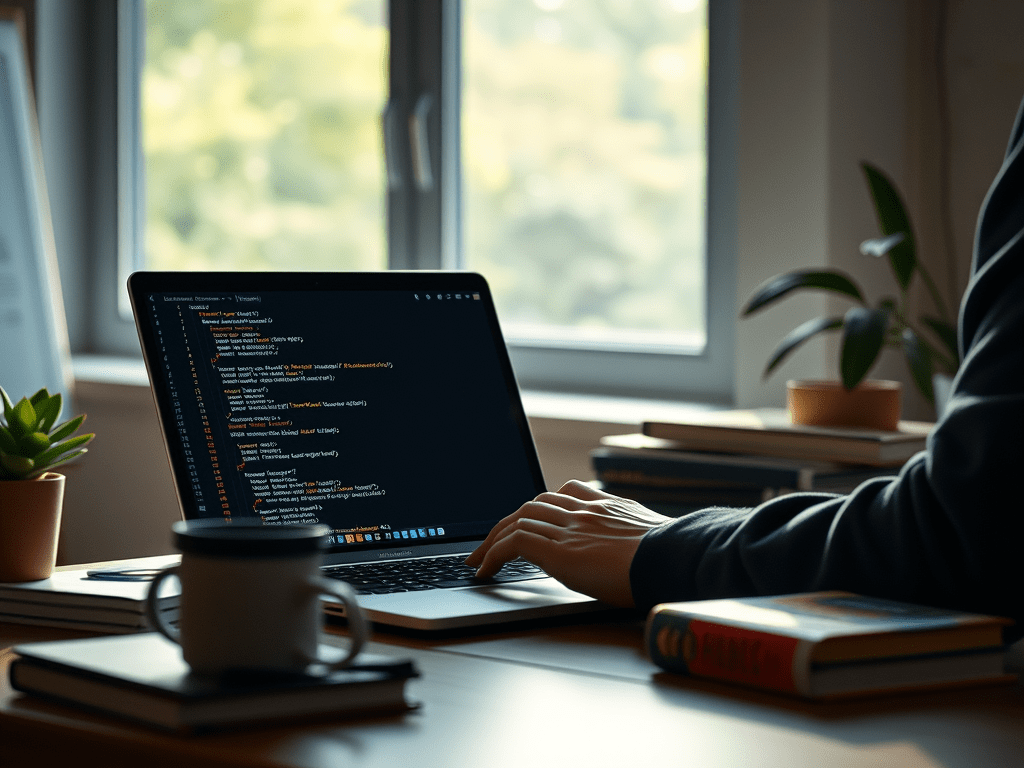Are you tired of managing complex state in your React applications? 😫 Does your code feel like a tangled web of props and callbacks? If so, it’s time to unleash the power of Redux in your projects!
Redux has become the go-to state management solution for React developers, offering a centralized store and predictable state updates. But for many, it remains a mysterious and intimidating tool. 🤔 Fear not! In this comprehensive tutorial, we’ll take you on a journey from Redux basics to advanced techniques, empowering you to become a state management maestro.
Whether you’re a Redux newbie or looking to level up your skills, we’ve got you covered. We’ll start by understanding the core concepts, guide you through setup and implementation, and then dive into advanced patterns and best practices. By the end of this tutorial, you’ll be confidently wielding Redux to create scalable, maintainable React applications. Let’s dive in and revolutionize your state management game! 💪🚀
Understanding Redux Fundamentals
A. What is Redux and why use it?
Redux is a state management library for JavaScript applications, particularly popular in React ecosystems. It provides a predictable and centralized way to manage application state, making it easier to develop and maintain complex applications.
Key reasons to use Redux:
- Centralized state management
- Predictable state updates
- Easy debugging and time-travel debugging
- Improved application scalability
B. Core concepts: Store, Actions, and Reducers
Redux revolves around three main concepts:
| Concept | Description |
|---|---|
| Store | Single source of truth for the entire application state |
| Actions | Plain JavaScript objects describing what happened in the app |
| Reducers | Pure functions that specify how the state changes in response to actions |
C. The Redux data flow
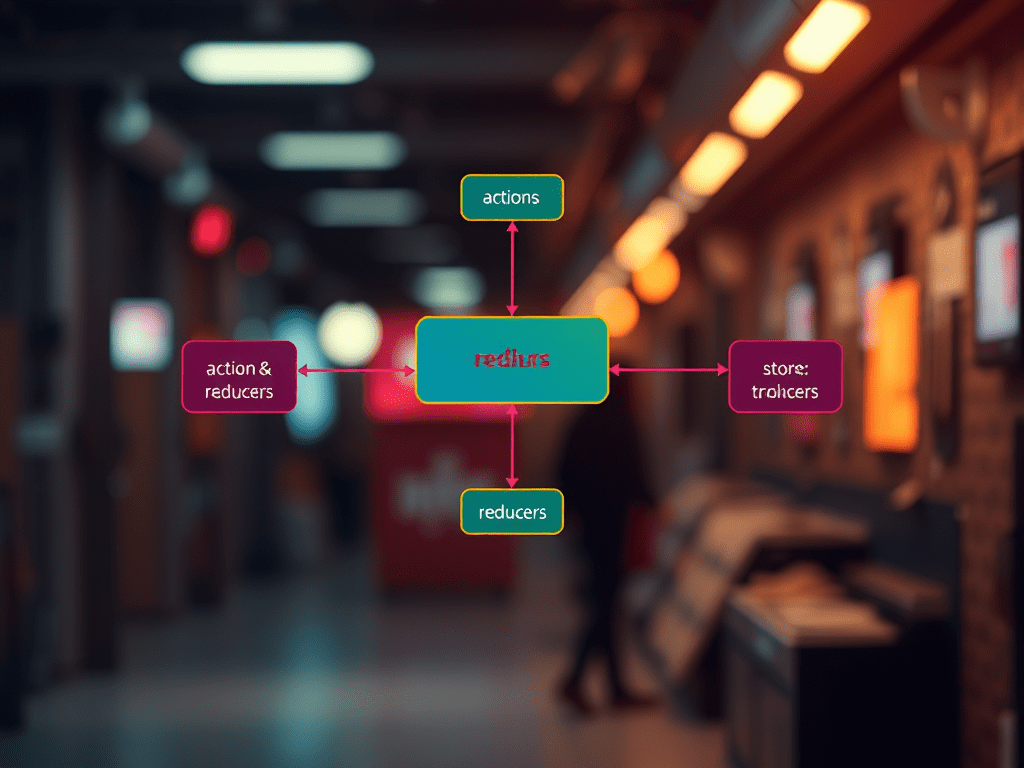
The Redux data flow follows a unidirectional pattern:
- User interaction triggers an action
- Action is dispatched to the store
- Store passes the action to the reducer
- Reducer updates the state based on the action
- Store notifies subscribed components of the state change
D. Advantages of using Redux in React applications
- Predictable state updates: Redux enforces a strict unidirectional data flow, making it easier to understand how data changes in your application.
- Improved debugging: With Redux DevTools, you can easily track state changes and debug your application.
- Separation of concerns: Redux separates state management logic from UI components, leading to cleaner and more maintainable code.
- Performance optimization: Redux can help optimize React applications by reducing unnecessary re-renders.
Now that we’ve covered the fundamentals of Redux, let’s move on to setting up Redux in your project.
Setting Up Redux in Your Project
Now that we have a solid understanding of Redux fundamentals, let’s dive into setting up Redux in your project. This process involves three key steps: installing dependencies, creating your first Redux store, and configuring the Redux DevTools for easier debugging.
A. Installing necessary dependencies
To get started with Redux, you’ll need to install the following packages:
- redux: The core Redux library
- react-redux: For integrating Redux with React
- redux-thunk: Middleware for handling asynchronous actions (optional but recommended)
Here’s a quick command to install these dependencies:
npm install redux react-redux redux-thunkB. Creating your first Redux store
Once you have the dependencies installed, it’s time to create your Redux store. The store is the heart of your Redux application, holding the entire state tree.
Here’s a basic example of how to create a Redux store:
import { createStore, applyMiddleware } from 'redux';
import thunk from 'redux-thunk';
import rootReducer from './reducers';
const store = createStore(rootReducer, applyMiddleware(thunk));
export default store;C. Configuring the Redux DevTools
The Redux DevTools is an incredibly useful browser extension that allows you to inspect and debug your Redux store. To configure it, you’ll need to modify your store creation code slightly:
import { createStore, applyMiddleware, compose } from 'redux';
import thunk from 'redux-thunk';
import rootReducer from './reducers';
const composeEnhancers = window.__REDUX_DEVTOOLS_EXTENSION_COMPOSE__ || compose;
const store = createStore(rootReducer, composeEnhancers(applyMiddleware(thunk)));
export default store;Here’s a comparison of setting up Redux with and without DevTools:
| Setup | Complexity | Debugging Capability |
|---|---|---|
| Without DevTools | Simple | Limited |
| With DevTools | Slightly more complex | Advanced |
With these steps completed, you’ve successfully set up Redux in your project. Next, we’ll explore how to work with actions and action creators to manage state changes in your application.
Working with Actions and Action Creators
Now that we’ve set up Redux in our project, let’s dive into the heart of Redux: actions and action creators. These components play a crucial role in managing state changes in your application.
A. Defining action types
Action types are constants that describe the type of action being performed. They serve as a contract between your action creators and reducers. Here’s an example of how to define action types:
const ADD_TODO = 'ADD_TODO';
const TOGGLE_TODO = 'TOGGLE_TODO';
const SET_VISIBILITY_FILTER = 'SET_VISIBILITY_FILTER';It’s a good practice to use uppercase letters for action types and separate words with underscores.
B. Creating action creators
Action creators are functions that return action objects. These objects typically have a type property and may include additional data. Let’s create some action creators:
const addTodo = (text) => ({
type: ADD_TODO,
payload: {
id: nextTodoId++,
text
}
});
const toggleTodo = (id) => ({
type: TOGGLE_TODO,
payload: { id }
});
const setVisibilityFilter = (filter) => ({
type: SET_VISIBILITY_FILTER,
payload: { filter }
});C. Dispatching actions
To update the state, we dispatch actions using the store.dispatch() method. Here’s how you can dispatch actions:
store.dispatch(addTodo('Learn Redux'));
store.dispatch(toggleTodo(1));
store.dispatch(setVisibilityFilter('SHOW_COMPLETED'));D. Async actions with Redux Thunk
For asynchronous operations, we use middleware like Redux Thunk. It allows action creators to return functions instead of objects. Here’s an example:
const fetchTodos = () => {
return (dispatch) => {
dispatch({ type: 'FETCH_TODOS_REQUEST' });
return fetch('/api/todos')
.then(response => response.json())
.then(todos => dispatch({ type: 'FETCH_TODOS_SUCCESS', payload: todos }))
.catch(error => dispatch({ type: 'FETCH_TODOS_FAILURE', error }));
};
};| Action Type | Description | Payload |
|---|---|---|
| FETCH_TODOS_REQUEST | Initiated when fetching todos | None |
| FETCH_TODOS_SUCCESS | Called when todos are successfully fetched | Array of todos |
| FETCH_TODOS_FAILURE | Called when there’s an error fetching todos | Error object |
With actions and action creators in place, we’re ready to explore how reducers use these actions to update the application state.
Mastering Reducers
Reducers are the heart of Redux, responsible for updating the application state based on dispatched actions. Let’s dive deep into the art of crafting effective reducers.
A. Writing pure reducer functions
Pure reducer functions are essential for predictable state management. They should:
- Always return a new state object
- Never mutate the existing state
- Produce the same output for the same input
Here’s an example of a pure reducer function:
const counterReducer = (state = 0, action) => {
switch (action.type) {
case 'INCREMENT':
return state + 1;
case 'DECREMENT':
return state - 1;
default:
return state;
}
};B. Combining multiple reducers
As your application grows, you’ll need to manage multiple reducers. Redux provides the combineReducers utility to help organize your state tree:
import { combineReducers } from 'redux';
const rootReducer = combineReducers({
counter: counterReducer,
todos: todosReducer,
user: userReducer
});C. Handling complex state updates
For complex state updates, consider using immutable update patterns:
- Spread operator:
{ ...state, newProperty: newValue } - Array methods:
map,filter,reduce - Immutability libraries like Immer
Here’s an example of updating nested state:
const todosReducer = (state = [], action) => {
switch (action.type) {
case 'ADD_TODO':
return [...state, action.payload];
case 'TOGGLE_TODO':
return state.map(todo =>
todo.id === action.payload ? { ...todo, completed: !todo.completed } : todo
);
default:
return state;
}
};
D. Using Redux Toolkit for simplified reducer logic
Redux Toolkit simplifies reducer creation with its createSlice function:
import { createSlice } from '@reduxjs/toolkit';
const counterSlice = createSlice({
name: 'counter',
initialState: 0,
reducers: {
increment: state => state + 1,
decrement: state => state - 1
}
});
export const { increment, decrement } = counterSlice.actions;
export default counterSlice.reducer;This approach reduces boilerplate and automatically generates action creators.
| Feature | Traditional Redux | Redux Toolkit |
|---|---|---|
| Boilerplate | More | Less |
| Immutability | Manual | Automatic |
| Action Creators | Manual | Auto-generated |
| Performance | Good | Optimized |
Now that we’ve mastered reducers, let’s explore how to connect Redux to React components for seamless state management in your application.
Connecting Redux to React Components

Now that we’ve covered the core concepts of Redux, let’s explore how to integrate Redux with React components. This integration allows your React application to efficiently manage and access the global state.
Using the Provider Component
The Provider component is the crucial link between Redux and React. It wraps your entire React application and makes the Redux store available to all components.
import { Provider } from 'react-redux';
import store from './store';
ReactDOM.render(
<Provider store={store}>
<App />
</Provider>,
document.getElementById('root')
);Accessing State with useSelector Hook
The useSelector hook is a powerful tool for accessing Redux state in functional components. It allows you to extract data from the Redux store state.
import { useSelector } from 'react-redux';
function MyComponent() {
const count = useSelector(state => state.counter.value);
return <div>Count: {count}</div>;
}Dispatching Actions with useDispatch Hook
To update the Redux store, we use the useDispatch hook. It returns a reference to the dispatch function from the Redux store.
import { useDispatch } from 'react-redux';
function MyComponent() {
const dispatch = useDispatch();
return <button onClick={() => dispatch({ type: 'INCREMENT' })}>Increment</button>;
}Performance Optimization Techniques
When connecting Redux to React, consider these optimization techniques:
- Memoization with
useCallbackanduseMemo - Selective rendering with
React.memo - Batch updates with
redux-batched-actions
| Technique | Description | Use Case |
|---|---|---|
| Memoization | Caches expensive computations | Complex selectors |
| Selective Rendering | Prevents unnecessary re-renders | Components with frequent updates |
| Batch Updates | Combines multiple actions into one | Multiple state changes at once |
By implementing these techniques, you can significantly improve your application’s performance when using Redux with React.
Next, we’ll explore advanced Redux patterns to further enhance your state management capabilities.
Advanced Redux Patterns
As we delve deeper into Redux, let’s explore some advanced patterns that can enhance your application’s performance and maintainability.
A. Normalizing state shape
Normalizing your state shape is crucial for efficient data management in complex Redux applications. This approach involves structuring your state as a database-like format, with entities stored in objects keyed by their IDs.
Benefits of normalization:
- Eliminates data duplication
- Simplifies state updates
- Improves performance for large datasets
Here’s an example of a normalized state structure:
| Entity | Normalized Structure |
|----------|-----------------------------------------------------|
| Users | { byId: { 1: { id: 1, name: 'John' }, ... }, allIds: [1, 2, 3] } |
| Posts | { byId: { 1: { id: 1, title: 'Redux Basics' }, ... }, allIds: [1, 2, 3] } |B. Implementing middleware
Middleware in Redux provides a powerful way to extend the store’s capabilities. It intercepts actions before they reach the reducer, allowing you to add custom logic.
Common use cases for middleware include:
- Logging
- Crash reporting
- Async API calls
Here’s a simple logging middleware example:
const loggerMiddleware = store => next => action => {
console.log('Dispatching', action);
let result = next(action);
console.log('Next state', store.getState());
return result;
};C. Using selectors for derived data
Selectors are functions that extract specific pieces of data from the store state. They help in computing derived data, memoizing for performance, and encapsulating the state shape.
Benefits of using selectors:
- Improved performance through memoization
- Decoupled state shape from component logic
- Easier testing and maintenance
D. Handling side effects with Redux Saga
Redux Saga is a middleware library that makes handling side effects in Redux easier and more efficient. It uses ES6 generators to make asynchronous flows easy to read, write, and test.
Key features of Redux Saga:
- Declarative effects
- Full Redux state access
- Easy testing of asynchronous flows
Now that we’ve covered these advanced Redux patterns, you’re equipped to build more scalable and maintainable applications. Next, we’ll explore how to effectively test your Redux applications to ensure reliability and performance.
Testing Redux Applications
Now that we’ve covered advanced Redux patterns, let’s dive into testing Redux applications. Proper testing ensures your Redux implementation works as expected and helps maintain code quality over time.
A. Unit testing reducers
Reducers are pure functions, making them ideal candidates for unit testing. Here’s a simple example of how to test a reducer:
import { todoReducer } from './reducers';
import { ADD_TODO } from './actions';
test('todoReducer adds a new todo', () => {
const initialState = [];
const action = { type: ADD_TODO, payload: 'Learn Redux' };
const newState = todoReducer(initialState, action);
expect(newState).toEqual([{ text: 'Learn Redux', completed: false }]);
});B. Testing action creators
Action creators are functions that return action objects. Testing them is straightforward:
import { addTodo } from './actions';
test('addTodo action creator', () => {
const expectedAction = {
type: ADD_TODO,
payload: 'Buy milk'
};
expect(addTodo('Buy milk')).toEqual(expectedAction);
});C. Integration tests for connected components
Integration tests for connected components ensure that your React components interact correctly with the Redux store. Here’s a comparison of testing approaches:
| Approach | Pros | Cons |
|---|---|---|
| Shallow rendering | Fast, isolates component | Doesn’t test full integration |
| Full DOM rendering | Tests full integration | Slower, more complex setup |
| React Testing Library | Encourages best practices | Learning curve for some developers |
D. Mocking the Redux store
When testing components that rely on the Redux store, it’s often useful to mock the store:
- Create a mock store using libraries like
redux-mock-store - Provide the mock store to your component in the test
- Dispatch actions and assert on the component’s behavior
import configureStore from 'redux-mock-store';
import { render, fireEvent } from '@testing-library/react';
import { Provider } from 'react-redux';
import TodoList from './TodoList';
const mockStore = configureStore([]);
test('TodoList component', () => {
const store = mockStore({ todos: [] });
const { getByText } = render(
<Provider store={store}>
<TodoList />
</Provider>
);
fireEvent.click(getByText('Add Todo'));
expect(store.getActions()).toContainEqual({ type: 'ADD_TODO' });
});With these testing strategies in place, you can ensure your Redux application remains robust and maintainable. Next, we’ll explore Redux best practices and common pitfalls to avoid.
Redux Best Practices and Pitfalls
A. Organizing your Redux code structure
When structuring your Redux code, it’s crucial to maintain a clean and scalable architecture. One popular approach is the “ducks” pattern, which groups related actions, reducers, and selectors together in a single file. This promotes modularity and makes it easier to manage your Redux state.
Here’s an example of a well-organized Redux structure:
src/
store/
index.js
rootReducer.js
features/
users/
usersSlice.js
posts/
postsSlice.jsB. Avoiding common anti-patterns
To ensure your Redux implementation remains efficient and maintainable, steer clear of these common pitfalls:
- Storing derived data in the state
- Mutating state directly
- Using deeply nested state structures
- Dispatching actions in reducers
Instead, follow these best practices:
- Use selectors for derived data
- Utilize immutable update patterns
- Keep state as flat as possible
- Dispatch actions only from components or middleware
C. Debugging Redux applications
Effective debugging is crucial for maintaining a healthy Redux application. Here are some tools and techniques to help you debug efficiently:
| Tool/Technique | Description |
|---|---|
| Redux DevTools | Browser extension for time-travel debugging |
| redux-logger | Middleware for logging actions and state changes |
| redux-thunk | Middleware for handling asynchronous actions |
| Unit Testing | Write tests for actions, reducers, and selectors |
D. Scalability considerations for large projects
As your Redux application grows, consider these strategies to maintain scalability:
- Implement code splitting for reducers and actions
- Use Redux Toolkit for simplified Redux logic
- Leverage normalization for complex data structures
- Implement memoization for expensive computations
By adhering to these best practices and avoiding common pitfalls, you’ll be well-equipped to build robust and scalable Redux applications. In the next section, we’ll explore advanced Redux patterns to further enhance your state management skills.